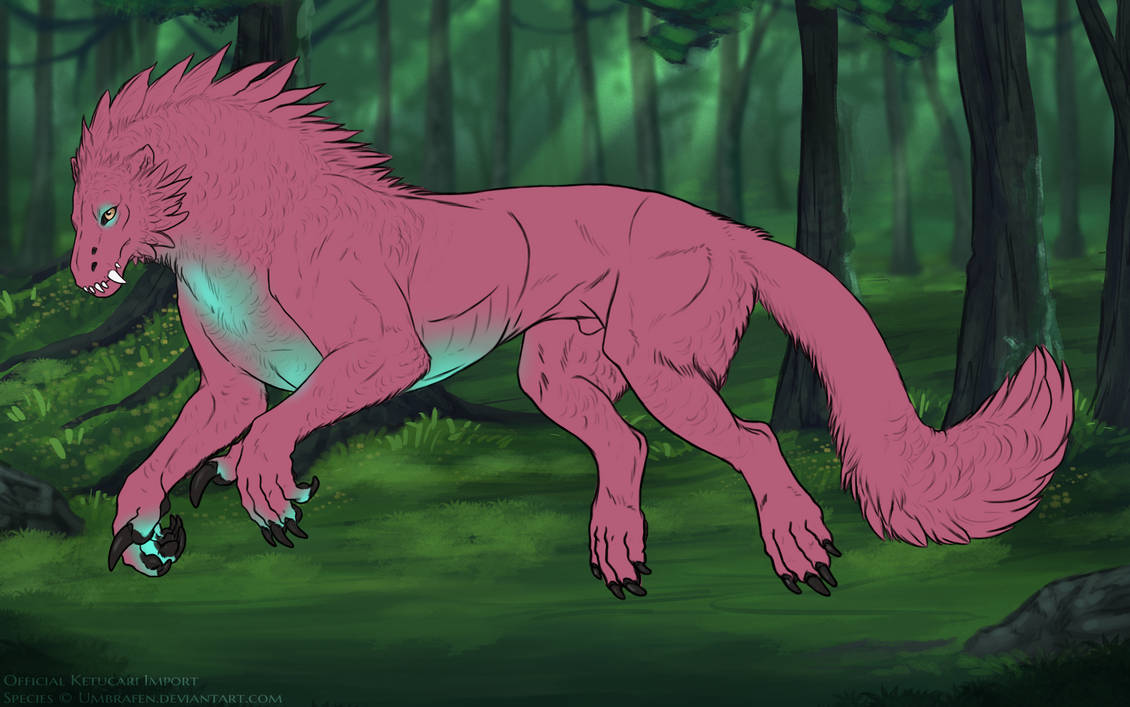Hearth
Examples
Real Life Examples
(please note that these examples have different edge harness and range from Hearth, and are loose inspiration only)
Basics
![]() Hearth is a brightly colored marking on the underside of a ketucari that blooms from the center of the chest. It can fade between two colors.
Hearth is a brightly colored marking on the underside of a ketucari that blooms from the center of the chest. It can fade between two colors. ![]() In your ketucari’s genotype, hearth is represented by “nHt” (heterozygous) or “HtHt” (homozygous)
In your ketucari’s genotype, hearth is represented by “nHt” (heterozygous) or “HtHt” (homozygous)![]() In its heterozygous form, hearth has a passrate of 50%. Homozygous hearth has a passrate of 75%
In its heterozygous form, hearth has a passrate of 50%. Homozygous hearth has a passrate of 75%
Color and shape
Hearth can be any color as long as it does not mimic Washout/Pangare, Tarpit/Dusky Points/Void, or Mud/Dusted. You may use up to two colors in Hearth.
Hearth should be soft or textured-edged, and may have some small holes erased into the marking.
The two colors used for Hearth can form distinct shapes within the marking, as long as the boundaries between the colors are soft.
Range
Hearth minimally has to cover at least the area shown in green, and the maximum range is shown in blue. While minimal Hearth does not have to be exactly in the area displayed, at least some component of the marking needs to be in the chest or neck area.
Interactions with Other Markings
![]() When combined with Ember, Ember can be blended into the Hearth to give it Ember’s flame-like appearance and optional soft glow, with a lighter center and fading out to the marking’s normal color at the edges to give it the appearance of fire. While the edges of the Hearth should retain the marking’s normal shape, the internal lighter areas may be shaped like Ember.
When combined with Ember, Ember can be blended into the Hearth to give it Ember’s flame-like appearance and optional soft glow, with a lighter center and fading out to the marking’s normal color at the edges to give it the appearance of fire. While the edges of the Hearth should retain the marking’s normal shape, the internal lighter areas may be shaped like Ember.
![]() Vents can be connected to Hearth similarly to the interaction with Ember. If this option is used, Hearth can be given the Vents’ optional glow.
Vents can be connected to Hearth similarly to the interaction with Ember. If this option is used, Hearth can be given the Vents’ optional glow.
![]() Colorize can add an additional color, allowing for Hearth to be gradiented between three colors.
Colorize can add an additional color, allowing for Hearth to be gradiented between three colors.
Accents
Here are some small accents you can add to your designs to make them more unique!
Hearth can have a gradient and fade into the base coat.