Quick Links
dA Group Home | Design Guides | Crafting Guide | Breeding Requests | Design Approval
There's a great many things you can do on the site once your account is all set up! Here's a quick rundown of everything you need to know!
Under "Home" Tab
My Characters
You can find your Ketucari here!
There's an "Edit profile" button under their image if you want to change any of their details, such as name, pronouns, gift art permissions, character bio, and so on.
To the left of the Ketucari, you'll see a menu - most of these options aren't heavily used in our site (if you've added your character to any prompts, you can see them under "Submissions", and the Ownership Log/Change Log is available if you need them.). You can transfer your Ketucari to another user with the Update Ownership button under Settings!
Inventory
This link will show you all your items. If you click on an item, you will receive a pop-up window where you can do the following:
- Click the checkbox next to the item and select a quantity, which will allow you to either:
- Transfer the specified quantity to a user (it is recommended that you not transfer items to other users this way if you are expecting something in return. This is what trades are for, which we will cover later on!)
- Delete the specified quantity (there is currently no reason to do this, but the option is there if you so desire!). Keep in mind that you may also sell unwanted items for gold via our dA site.
- Click the image or name of the item to be taken to its Encyclopedia entry, which will tell you what the item does.
- Loot boxes such as goodie bags and treasure chests may be opened from your inventory. Contents will be automatically added to your inventory, but if you want to see exactly what you received, you may do so by visiting "Item Logs" and "Currency Logs" on your profile.
Bank
This link will show you all of your currencies. You may complete a one-way transfer of currency from this page, as well. Again, it is recommended that you not transfer items to other users this way if you are expecting something in return.
Under "Activity" Tab
Prompt Submissions
This is where you can submit Adventures, Quests, Skill Unlocks, Battles, and request Prize Packs if you haven't already redeemed them! For all of these things, click the "New Submission" button and then follow the directions below.
For art/lit prompts, you can reference the Minimum Art Requirements guide - this guide also lists how many pieces you can submit per day.
For activity sheets/comics/long literature/anthologies and vignettes see the Bulk Rolls guide - this guide also explains how to submit these pieces.
If submitting from Toyhouse, please use the link button next to "Details", rather than just the link you get from clicking immediately from gallery. The latter can cause problems when there is a warning applied to the gallery.
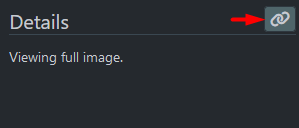
MIXED Prompt Submissions
As of 2/22/2022, you can now mix and match rolls within a single piece! This means you can have one ketucari roll as a quest, another as an adventure, and another as a skill, and yet another as a battle if you wanted! There are two major caveats however:
- KVK is excluded from mix roll types at this time since it requires two participating ketucari.
- A maximum of 4 ketucari per piece can roll
We also ask that when submitting mixed rolls, you indicate in each submission which ketucari are rolling as what. A visual example will be made Soon:TM:
Bulk Submissions
As of 8/17/2022 you no longer need to break activities into pieces to roll them. See Bulk Rolls for more information.
For Quests
- Type and/or select the name of the quest you wish to submit in the "Prompt" field.
- Paste the link to your image in the "Submission URL" field. There is no need to include the old quest form in your submission. If your quest has a Honor/Notoriety option, list which route you've taken. List whether or not your Ketucari is learning a skill from this quest - learning a skill is optional.
- Link the ketucari/companion race character you are submitting the quest for in the "Comments" field. Please link both the Ketucari.com import and the deviantArt import (Example: https://ketucari.com/character/ST-001 | https://www.deviantart.com/umbrafen/art/Kaur-01-573616708 )
- PLEASE NOTE: You must create a separate submission for each character in the image.
- You may ignore the "Rewards" and "Characters" sections.
- Hit submit! Rewards are automatically placed in your inventory by the site itself once an admin approves your submission. The quest will also be logged on your ketucari's dA import like normal.
For Skill Unlocks
- Type and/or select the name of the skill you wish to submit in the "Prompt" field.
- Paste the link to your image in the "Submission URL" field. There is no need to include the old skill form in your submission.
- Link the ketucari you are submitting the skill for in the "Comments" field. Please link both the Ketucari.com import and the deviantArt import (Example: https://ketucari.com/character/ST-001 | https://www.deviantart.com/umbrafen/art/Kaur-01-573616708 )
- PLEASE NOTE: You must create a separate submission for each character in the image.
- You may ignore the "Rewards" and "Characters" sections.
- If you are applying an item to a submission (such as Elixir of Forgetfullness, Crossover, 5th Sense, or VR Headset) be sure to add it via the "My Inventory" section
- Hit submit! Rewards are automatically placed in your inventory by the site itself once an admin approves your submission. The skill will also be logged on your ketucari's dA import like normal.
For Adventures
- Type and/or select "Adventure" in the "Prompt" field.
- Paste the link to your image in the "Submission URL" field. Please include the adventure form for the ketucari in question in the lorekeeper comments. Please link both the Ketucari.com import and the deviantArt import (Example: https://ketucari.com/character/ST-001 | https://www.deviantart.com/umbrafen/art/Kaur-01-573616708 )
- PLEASE NOTE: You must create a separate submission for each character in the image.
- You may ignore the "Rewards" and "Characters" sections.
- If you are applying an item to an adventure such as Explorer's Spirit, select the item from the "My Inventory" section
- Hit submit! Rewards are automatically placed in your inventory by an admin. The site is capable of rolling most adventure rewards itself, but some must be rolled manually by an admin. The adventure will also be logged on your ketucari's dA import like normal, but will only list out rewards that were not automatically rolled by the site. To see which rewards were automatically granted by the site, view the notification in your inbox after the submission is processed.
For Battles (KVE)
- Type and/or select "Battle - KvE" in the "Prompt" field.
- Paste the link to your image in the "Submission URL" field. Please include the battle form for the ketucari in question in the lorekeeper comments. Please link both the Ketucari.com import and the deviantArt import (Example: https://ketucari.com/character/ST-001 | https://www.deviantart.com/umbrafen/art/Kaur-01-573616708 )
- PLEASE NOTE: You must create a separate submission for each character in the image.
- You may ignore the "Rewards" and "Characters" sections.
- If you are applying an item to an adventure such as Raw Hate or a potions, select the item from the "My Inventory" section
- Hit submit! Rewards are automatically placed in your inventory by an admin. The battle will also be logged on your ketucari's dA import like normal, but will only list out rewards that were not automatically rolled by the site. To see which rewards were automatically granted by the site, view the notification in your inbox after the submission is processed.
For Battles (KVK)
Note: KVKs are currently limited to 2 Ketucari per piece.
- Type and/or select "Battle - KvK" in the "Prompt" field.
- Paste the link to your image in the "Submission URL" field. Please include the battle form for the ketucari in question in the lorekeeper comments. Please link both the Ketucari.com import and the deviantArt import (Example: https://ketucari.com/character/ST-001 | https://www.deviantart.com/umbrafen/art/Kaur-01-573616708 )
- PLEASE NOTE: You must create a separate submission for each character in the image.
- If you are battling another player, please make sure you both submit your prompt! We will not be able to roll KvKs if both ketucari have not been submitted!
- You may ignore the "Rewards" and "Characters" sections.
- If you are applying an item to an adventure such as Raw Hate or a potions, select the item from the "My Inventory" section
- Hit submit! Rewards are automatically placed in your inventory by an admin. The battle will also be logged on your ketucari's dA import like normal, but will only list out rewards that were not automatically rolled by the site. To see which rewards were automatically granted by the site, view the notification in your inbox after the submission is processed.
For Crafting
- Type and/or select "Crafting Request" in the "Prompt" field.
- In the URL field, type anything you wish. Even a single period will do! This field just needs to have something in it for it to allow you to submit it.
- Under the Add-Ons section, right next to "Your Inventory", hit "Show".
- Select all items relevant to your crafting request. You can filter to "Selected Items" to make sure you've added everything!
- Add the item you're crafting in the Rewards section! You can ignore this if you're crafting a potion or armor set, as these will be granted manually due to their custom stats.
- Attach the ketucari who has unlocked the crafting profession in question in the Characters section.
- Hit submit!
- Please submit a maximum of 5 crafted items per prompt. If you are crafting custom items (potions and armor), please list which of your add-ons are going to which items.
For Prize Packs (Newbie Packs, Site Welcome Packs, etc.)
- In the prompt field, type and/or select "Site Welcome Pack" or "Newbie Pack - (desired profession here)". If, in the future, there is another prize pack available, you would type that instead.
- In the URL field, type anything you wish. Even a single period will do! This field just needs to have something in it for it to allow you to submit it. You may ignore all the other fields.
- Hit submit! Rewards are automatically placed in your inventory by the site itself once an admin approves your request.
- PLEASE NOTE: You may only ever request one Site Welcome Pack and one of the three Newbie Packs if you haven't already claimed one via dA. Requests for multiple packs will be rejected.
Claims
This feature is currently non-functional. We shall find a use for it at a later date!
Shops
Here, you can find the Marketplace, Laurel Shop, and Legacy Store! You may purchase items by clicking on them and hitting "Purchase"! These are automatically placed in your inventory.
Character transfers
This page shows Ketucari that have been transferred to you or Ketucari that you have transferred to other players. You can confirm transfers here under the incoming and outgoing tabs.
Trades
This allows you to conduct two-way trades with other users! This part of the site is pretty straightforward.
For items, be sure to click the checkbox next to the item you wish to trade and specify the amount.
For currency, click "Add Currency" and select which and how much of the currency you wish to send.
Once your trade request has been sent, you will need to confirm your half of the trade. Once your trade partner has responded with and confirmed their half of the trade, you will both need to hit "Confirm Trade" at the bottom of the trade window to finalize it.
Zone Objectives
Here you can find Zone and Player Objectives. This is where you can unlock backgrounds for your ketucari who've completed that zone's requirements (Zone Objectives). You can also submit activities to redeem for Legacy Points. Please see the Zone Objectives page for more information.
Titles
This page is where you go to see what titles are available, how to unlock them, and to redeem titles. You also receive Legacy Points for unlocking titles for your ketucari.
Hoard
Here you can find Item Applications, Selling stakcs of items, Item Buybacks, Legendary Materials Exchange, and redeeming Laurels from Battle Achievements and Raids. You can also find information how to redeem Misc. Art for gold and a medium adventure roll from Emissary.
Bonding
This is where you'll submit bonding leve ups from your group activities! There's information here for what you need to submit a Bonding Level incease, and Exalted Levels, and what rewards they give.
Breeding Eligibility
Here's where you submit your Breeding Eligibility requests. Information about requirements and an optional bonus prompt is found here.
Breeding requests
Breeding requests are submitted on this page. You can also find links to roulette litters, Semi-Custom proofs, and past Breeding Requests threads.
Under "Browse" Tab
Users
You can see a list of all other users here and view each other's inventories. This is useful if you're wanting to set up a trade!
Character masterlist
You can find all Ketucari currently uploaded here!
Raffles
This feature is currently non-functional. We shall find a use for it at a later date!
Under "Resources" Tab
Encyclopedia
This is a compilation of every item, prompt, and currency currently on the site. Eventually, it will also host all physical traits, builds, and genes related to ketucari!
Prompts
In addition to the Encyclopedia, you can also find names and descriptions (where applicable) of all the "prompts" on the site. This includes all quests and skill unlocks as well as current prize packs.
Adventures
Information regarding Adventures and hte different categories can be found here! Currently there are 4 different adventure categories; Reaping, Prospecting, Ventures, and Scouting. Scouting has its own additional information page linked on the adventure page.
Battles
This is where you can find information about KvE and KvK battles and Battle Achievements! The requirements and battle submission forms are found here. You can also find information about the Battle Achievements, their requirements, and their rewards, here.
Presently this still links back to the deviantart Battles page, please click here or go to the front page to find the current Battles page.
Zone Status
You can see which zones are closest to being raided here!
Pack Hub
On this page you can find information on joining, leaving, or switching packs, forming a pack, rankings and ally deities, pack games, pack wars, and existing packs!
World Lore
This is currently a work in progress and will eventually host all of the World Lore information currently found on our dA!
Pantheon
This is currently a work in progress and will eventually host all of the Pantheon information currently found on our dA!
Zones
This is currently a work in progress and will eventually host all of the Zone information currently found on our dA!
Minimum Art Requirements
As the title says, this page contains the minimum requirements for activity pieces in Ketucari. Some activities - mostly events - have different requirements, but most activities you'll find in the group will go by these.
Magic and Skills
This page contains all the skills your Ketucari can learn!
Quests
For more information on quests, check here.
Obtaining & Applying Tokens
Tokens can apply a new gene to your geno or renowned/elder ketucari. This page contains information on how to get tokens and rules on using them.
Design Guides
The guides for designing your ketucari can be found here! It has all the relevant information on markings, builds, feathers, basecoats, modifers, and mutations!
Crafting Guides
Your hub for the different crafting disciplines, how to advance in a crafting discipline, and a QnA about crafting! Recipes and their tiers are listed on their respective crafting discipline pages.
Breeding
An information hub about Breeding, including; how to unlock breeding for your ketucari, where to submit breedings, basecoat genetics, builds, feathers breeding risks, and a list of markings/genes by rarity.
Design approval
Design Approvals and Corrections can be found here.
Currently Untabbed
These will be added to a tab at a later date, but for now you can find them here!
Semi-custom/Wild Ketucari guide
[here] This contains the information about semi-customs, wild ketucari, and cloning-vat semicustoms!
hallowed tarn
[here] Information reagrding the Hallowed Tarn and all the features available there!
Elder Isle
[here] Information regarding Elder Isle for activities, Lineage quests, founding a Lineage Skill, and the Build and Feather change quests.