Merle
Examples






Real life examples:

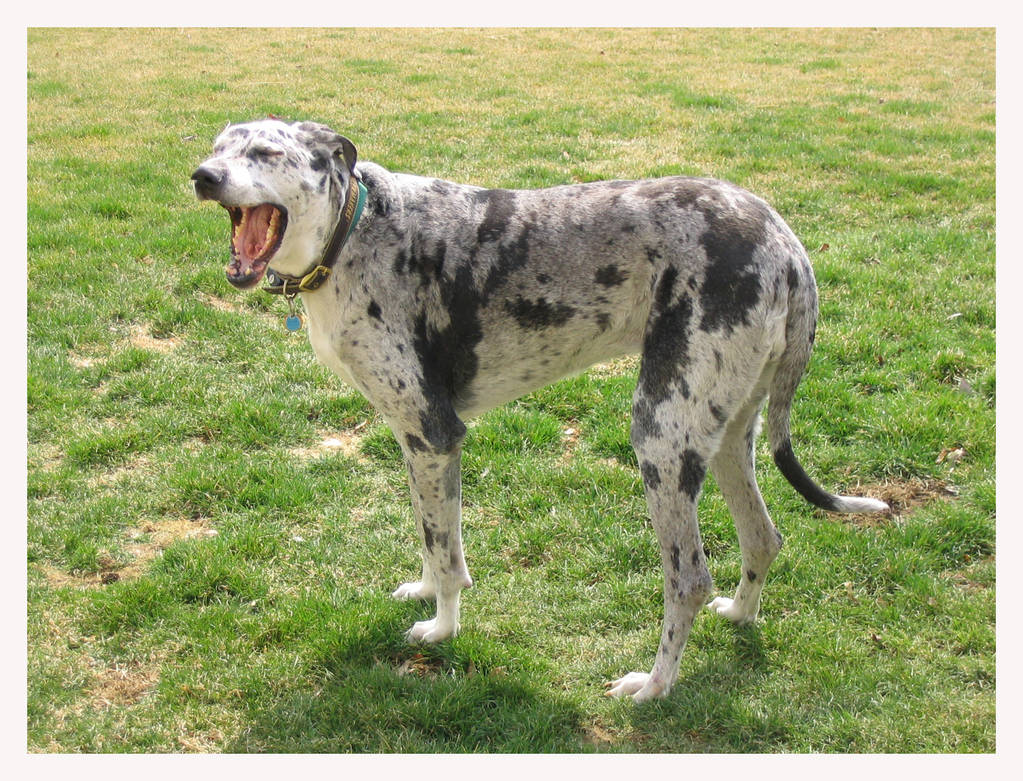

Basics
Color and Shape
Step One:
Design the ketucari as if they didn't have merle.

Step Two:
Pick a color lighter and more desaturated than the base color. Make a new layer over the design and fill it with this color.

Step Three:
Erase away patches from the fill layer to reveal the original design underneath, mimicking the merle patterning found in dogs.

Range
Interaction with Other Markings
Accents
of the markings underneath. Be careful not to make this too overbearing, such that the merle is barely noticeable. As well, you can add
a bit of texturing to the marking.
